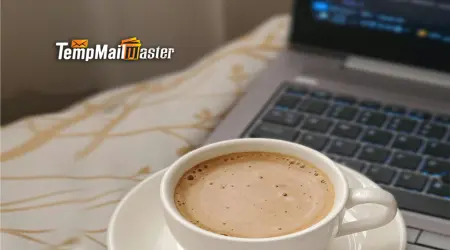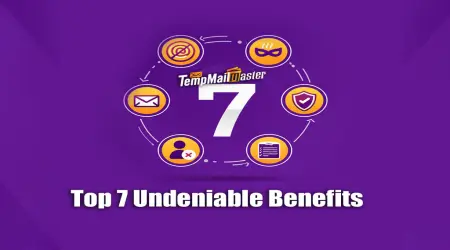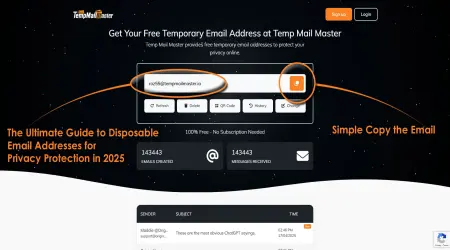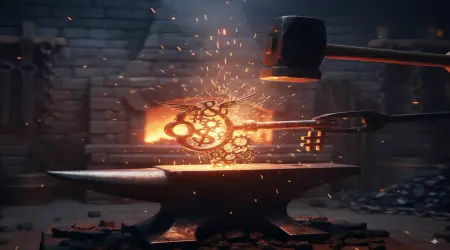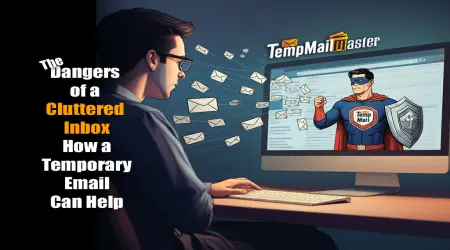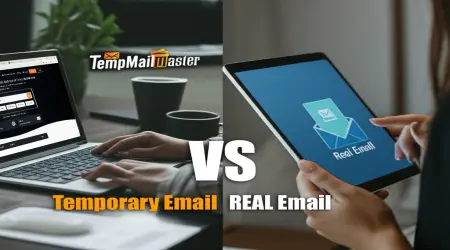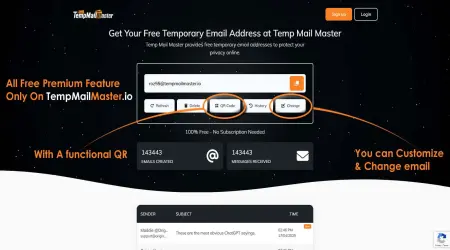The Essential Security Checklist Before Selling Your Old Phone or Laptop
The Essential Security Checklist Before Selling Your Old Phone or Laptop: A Comprehensive Data Wiping Guide
The process of selling or trading in an old electronic device—be it a smartphone, laptop, or tablet—is often viewed simply as a transaction. However, every device holds a complete chronicle of the user's digital life, encompassing financial records, confidential correspondence, protected health information, and intellectual property. Disposing of this technology without professional-grade data sanitization protocols is recognized as one of the most critical vectors for identity theft and data breaches.
This expert-level report provides a non-negotiable, multi-platform security checklist designed to align with professional data security standards, such as those established by the National Institute of Standards and Technology (NIST). By following these authoritative, step-by-step procedures, individuals and small business managers can guarantee that their personal data is rendered irrecoverable before the device transfers ownership, securing true digital peace of mind.
Dispelling the Myths of Data Destruction: Why Quick Fixes Fail
A foundational understanding of data storage mechanics is essential to appreciating why simple deletion methods are inadequate for secure device disposal. Many common practices offer a false sense of security, leaving vast amounts of sensitive data vulnerable to recovery.
Myth 1: Dragging Files to the Trash Bin Is Sufficient
The general assumption that removing files from a computer ensures they are permanently gone is technically flawed.1 When a user deletes a file and empties the recycling bin, the operating system does not actually overwrite the file's binary data on the physical storage medium. Instead, the OS merely removes the pointer, or index entry, that identifies where the data resides. The space previously occupied by the file is marked as available for future use.
The forensic risk inherent in this method is significant. Until the "available" space is completely overwritten by new, unrelated data, basic forensic tools, which are widely and often freely available, can be used to reverse-engineer and reconstruct sensitive information, including partially deleted documents, cached data, and proprietary logs.1 Relying on simple file deletion is never an acceptable practice when preparing a device for external sale.
Myth 2: Standard Factory Reset Ensures Complete Data Removal
A standard factory reset, which restores a device to its initial manufacturer settings, deletes user-visible content, including applications and settings. However, professionals acknowledge that this process frequently fails to achieve comprehensive data elimination, particularly on devices with complex or proprietary storage systems.1
Traces of data can persist in several areas, including fragmented file segments, hidden system partitions, or storage areas specifically reserved for system logs that the factory reset protocol does not address.1 This residual data can often be recovered by sophisticated cybercriminals using specialized software.2
The requirement for modern secure disposal necessitates a shift away from basic OS resets toward rigorous methods. The standard for professional data security relies on the principles established by bodies like the National Institute of Standards and Technology (NIST). NIST Special Publication 800-88 Revision 1 requires a "Purge" level of sanitization for sensitive data. On modern hardware, this is typically achieved through Cryptographic Erasure, which involves obliterating the encryption keys associated with the stored data, instantly rendering the content cryptographically inaccessible without relying on time-consuming multi-pass overwriting.3
Preparation Phase: The Non-Negotiable Pre-Sale Security Protocol
Before any data destruction command is executed, a crucial series of steps must be undertaken. These preparatory actions ensure data preservation for the seller and, more importantly, prevent the device from becoming unusable (or "bricked") for the subsequent owner due to active anti-theft measures.
A. The Absolute Priority: Complete Data Backup and Verification
The first and most important step is to create a complete system backup.4 This should include all personal data, configuration files, and application data.
The critical phase of this process is verification. The seller must confirm the integrity of the backup to ensure data can be successfully restored to a new device. The backup files should be stored on a separate, secure storage device. Furthermore, prudent users should document any critical settings, software licenses, or unique hardware configurations that might not be captured in standard cloud or local backups.4
B. The Account Disconnect: Logging Out of Key Ecosystems (The Brick Prevention Step)
This step is arguably the single most critical action in the entire checklist because it prevents anti-theft measures from permanently locking the device against the new owner. Failure to disengage the primary cloud account—the account linked to the device's hardware security features—results in the device becoming inoperable post-wipe, even if the data itself is securely sanitized.
Google/Android (FRP Mitigation)
Android devices utilize Factory Reset Protection (FRP).5 If a device is factory reset while the primary Google Account is still linked, the device will prompt the next user for the credentials of the previous account upon setup. This bricking scenario is easily mitigated by performing the account removal
before the factory reset.
The required steps are to navigate to Settings > Accounts > Google, select the linked Google account, and tap Remove account. This foundational step must precede the Factory Data Reset to successfully disable the FRP lock and prepare the device for a new user.6
Apple (Activation Lock Mitigation)
Apple's security system uses Activation Lock, an anti-theft feature tied to iCloud and the Find My service.7 Modern Apple hardware is designed such that the Activation Lock persists even after the device is wiped.7
To ensure the device is ready for resale, the seller must explicitly sign out of their iCloud/Apple ID. This action disables Find My and removes the hardware's link to the seller’s identity. The device is only truly ready for a new user when it presents the "Hello" screen upon boot-up, confirming that no previous accounts are linked.7
C. Physical Removal Checklist
A commonly overlooked step is the physical removal of media that often contains significant unencrypted data. The seller must ensure the following are removed:
- The Subscriber Identity Module (SIM) card, which links the device to a specific phone number identity.
- Any external or hidden Secure Digital (SD) or micro-SD memory cards, which can store vast amounts of media and documents outside of the device's main encrypted storage.
Platform Deep Dive: Secure Wiping Checklists by Operating System
Modern data sanitization methods are heavily dependent on the operating system and the type of storage hardware (Hard Disk Drive vs. Solid State Drive). For modern devices utilizing Solid State Drives (SSDs), the preferred and most efficient method is the Secure Erase or Cryptographic Erase function built into the device firmware, which is often triggered through native operating system commands.
A. Securely Wiping iOS and macOS Devices (Apple Ecosystem)
Modern Mac computers equipped with Apple silicon or the Apple T2 Security Chip, along with iPhones and iPads, rely on hardware-based encryption. The physical storage is always encrypted, and the process of "Erase All Content and Settings" does not overwrite data sector by sector but instead obliterates the data keys stored in effaceable storage. This instantly renders all user data cryptographically inaccessible—a swift method that adheres to the NIST Purge standard.7
Step-by-Step iOS/iPadOS/Apple Watch
- Confirm complete sign-out of the Apple ID/iCloud account and verify that Find My has been disabled (Section III.B).
- Navigate to Settings > General > Transfer or Reset.
- Select the Erase All Content and Settings option.
Step-by-Step Modern Mac (macOS 12.0.1 or Later)
- Confirm Apple ID sign out, as described above.
- Locate the Erase All Content and Settings option. On macOS 13 (Ventura) or later, this is found under Apple Menu > System Settings > General > Transfer or Reset. On macOS 12.0.1 (Monterey) or earlier, it is found in the menu bar under System Preferences > Erase All Content and Settings.7
- Initiating this option erases all user data, deletes any additional volumes, and resets the security settings to their Full Security defaults for Macs with Apple silicon.7
For legacy Mac devices without T2 or Apple Silicon, traditional secure overwrite methods using Disk Utility may be necessary to meet security objectives, though these are slower and less practical than cryptographic erasure.
B. Securely Wiping Android Devices (Addressing Encryption and FRP)
Most modern Android devices (running Android 6.0 and newer) utilize file-based or full-disk encryption by default. Provided the device is encrypted, the factory reset process is a highly secure mechanism for data destruction, provided the prerequisite steps are strictly followed.
Step-by-Step Account and Reset Protocol
- Critical FRP Step: The user must first remove the Google Account by following the steps outlined in Section III.B.6 This is paramount to prevent the Factory Reset Protection lock.
- Navigate to Settings > System > Reset options.
- Select Erase all data (factory reset).
- Confirm and allow the device to complete the process.
Addressing Residual Data
Despite the security benefits of native encryption, some security researchers recommend an additional safeguard to counter the possibility of residual data remaining in fragmented sectors or non-encrypted partitions.1 After the initial factory reset is complete, the user can load the device with new, non-sensitive junk data (e.g., several large video files) until the storage is full, and then perform a second factory reset. This "overwrite-and-reset" cycle maximizes the likelihood that all original, sensitive data is overwritten, thereby eliminating any recoverable traces.1
C. Securely Wiping Windows Laptops and PCs (Windows 10/11)
For Windows devices, particularly those with modern SSDs, the standard built-in reset function offers a high-security option, provided the user selects the appropriate parameters. The critical distinction is choosing the "Clean data" option, which triggers the secure erasure protocol built into the drive's firmware.
Step-by-Step Secure Wipe (Windows 10/11)
- Access Windows Settings (Windows + I) > System > Recovery.
- Select “Reset this PC.”.4
- When prompted, choose “Remove everything.”
- Crucially, select “Change settings” and enable “Clean data.” This setting forces Windows to perform a thorough, multi-pass wipe or, in the case of an SSD, to issue the secure erase command.4 The user should also choose whether this wipe should affect all partitions or drives if multiple exist.4
- Review the selections and click “Reset.” The process will wipe all personal files, settings, and applications, resetting the computer to its factory state.8
This "Clean data" option is the consumer-friendly method of achieving a Purge-level wipe, activating the secure sanitization protocol that adheres to standards such as NIST SP 800-88 Revision 1, especially when dealing with NVMe drives.3
Post-Wipe Verification and Long-Term Identity Management
Data security is not confined solely to the physical destruction of files on the device; it extends to the ongoing protection of the digital identity that was associated with the hardware. A complete security strategy includes verification steps and critical ongoing hygiene practices.
A. Final Verification Checklist
After the sanitization process is reported as complete, several verification steps must be taken:
- Power Check: Power the device back on (if applicable) to confirm that the initial setup screen, such as the "Hello" screen on Apple devices or the Out-of-Box Experience (OOBE) setup for Windows/Android, appears. This confirms that the wipe was successful and no user accounts remain linked to the local device.7
- Hardware Audit: Reconfirm the physical removal of the SIM card and any external memory cards.
- Online Account Review: Log in to the management portals for Google, Apple, and Microsoft accounts to verify that the device no longer appears in the list of associated or trusted devices. This final disassociation step guarantees that no remote tracking or management capabilities remain tied to the hardware.
B. Post-Sale Password and Account Hygiene
Even when a wipe is executed successfully, any accounts accessed on the device represent a historical security risk, particularly if session cookies or data were cached. As a proactive safety measure, it is highly recommended to change the passwords for all critical accounts (banking, primary email, professional accounts) that were frequently accessed on the device.
Furthermore, leveraging stronger security mechanisms for the user's current devices and critical services is paramount for long-term protection. By enabling Two-Factor Authentication (2FA) on all sensitive accounts, users ensure that even if old login credentials were somehow compromised, the malicious actor would be blocked by a second layer of verification.
For detailed guidance on enhancing account protection, understanding the mechanism, and how to enable it across various platforms, refer to the following resource: [what-is-two-factor-authentication-2fa-and-why-you-need-it]
C. Mitigating Phishing, Spam, and Digital Footprint Risks
The greatest residual long-term risk post-sale is continued identity targeting. The user's primary email address and digital identity may have been exposed through past sign-ups for low-trust services, contests, or forums conducted on the old device. This exposure leads to elevated risks of spam, malicious registration attempts, and sophisticated phishing campaigns.
Phishing Defense Strategy
Users must be educated on recognizing and avoiding communications designed to steal identity and financial information. Phishing techniques are constantly evolving, employing sophisticated social engineering to bypass standard security measures.
To learn essential techniques to spot fraudulent emails, text messages, and websites, and to safeguard digital communications, consult this comprehensive guide: [protecting-yourself]
Protecting Your Real Email Address
A core strategy for future digital privacy involves insulating the primary identity from exposure. When signing up for non-critical services or transactions where trust is low, users should utilize disposable or temporary email addresses. If a disposable address is compromised in a breach, it does not impact the user’s primary communication channels or permanent identity. This proactive approach ensures that spam and potential future breaches associated with new sign-ups target a temporary, burner identity, rather than the user's permanent digital footprint.
For a deeper understanding of the power of temporary identity protection and preventing exposure of core accounts, read this detailed analysis: [your-real-email-is-a-target]
Advanced Technical Considerations: Legacy Drives and Specialized Tools
While native OS tools are highly effective for modern, encrypted hardware, certain scenarios—such as older Hard Disk Drives (HDDs), corporate devices, or unique hardware platforms—require specialized, dedicated data destruction methodologies.
A. Managing Legacy Hard Disk Drives (HDDs)
Traditional HDDs do not inherently support cryptographic erasure. Data destruction on these drives must rely on the method of data overwriting. Historically, standards like the U.S. Department of Defense (DoD) 5220.22-M required multiple passes of random data to ensure data was unrecoverable.
While a single pass of writing zeros to the entire disk surface is often considered sufficient for low-security consumer use, a minimum of three complete passes is recommended for greater security assurance. For these tasks, non-native software is required, typically requiring booting the computer from a specialized media device. Certified third-party options exist for these scenarios.9
Recommended Third-Party Tools:
- Darik's Boot and Nuke (DBAN): A long-standing, shareware, self-contained boot disk that securely wipes the hard disks of most computers. It is often appropriate for bulk or emergency data destruction.9
- KillDisk (Active@KillDisk): Available in freeware and professional versions, KillDisk is powerful software that destroys all data on hard disks, SSDs, and USB drives completely, preventing any future recovery of deleted files.9
- Linux Tools: Linux users can rely on built-in commands like dd, wipe, and shred for effective file and partition sanitization.9
B. Vendor-Specific Utility Requirements
For devices designed for enterprise or specific government use, standard OS resets may be insufficient or disallowed by internal policies. These devices often require official vendor-supplied tools that guarantee adherence to rigorous standards.
A prime example is Microsoft's Surface line of devices. For guaranteed NIST-compliant purging on specific Microsoft hardware, tools like the Microsoft Surface Data Eraser USB utility are recommended.3 This utility boots externally and utilizes the NVM Express (NVMe) format command to execute a data erasure compliant with NIST SP 800-88 Revision 1.3 Reliance on these vendor-specific tools ensures the deepest possible level of sanitization for proprietary hardware architectures.
Valuable Frequently Asked Questions (FAQs)
Q1: Is a factory reset enough if my Android device was encrypted?
While encryption significantly increases security, the device’s data is technically protected if the encryption key is destroyed. However, the critical point is that removing the Google Account to disable Factory Reset Protection (FRP) is mandatory before the reset.6 If the security is paramount, the recommended best practice is to perform the reset, load the device with new junk data until storage is full, and then perform a second factory reset. This ensures maximum overwriting of any potentially fragmented residual data.1
Q2: What is Activation Lock and why is it so critical to remove it?
Activation Lock is an advanced anti-theft feature tied to a user's Apple ID and the Find My service. Unlike simple passwords, Activation Lock is fundamentally linked to the device’s hardware state.7 If a user fails to sign out of iCloud before initiating the wipe, the device will remain linked to their account even after the data is securely erased. This permanent link renders the device useless to the new owner, potentially leading to immediate post-sale disputes.7 The simple act of signing out of the Apple ID is the only mechanism that releases the hardware from the user's digital claim.
Q3: How do I know if the "Clean data" option in Windows actually worked?
The "Clean data" option in Windows 10 and 11 is designed to trigger the internal secure sanitization protocol (Secure Erase or NVMe Format) supported by the drive's firmware.3 This process is engineered to adhere to established security standards like NIST 800-88 Revision 1. Confirmation is visual: if the Windows setup successfully returns to the initial Out-of-Box Experience (OOBE) language selection screen without prompting the user for old account credentials or a previous Windows password, the wipe was completed successfully.
Q4: Should I physically destroy my hard drive instead of wiping it?
Physical destruction (shredding, crushing, or degaussing) represents the absolute gold standard of data elimination, known as the "Destroy" level in NIST 800-88. However, for functional modern SSDs, secure cryptographic erasure (the "Purge" level) is often just as effective, much faster, and far more convenient, provided the manufacturer or official OS protocols (such as "Erase All Content and Settings" on Apple devices or using the Windows "Clean data" option) are strictly followed.3 Physical destruction is generally reserved for high-security environments, regulatory compliance requirements, or situations where the media is damaged and cannot be logically wiped.
Q5: After selling my device, how can I prevent my personal email from being flooded with spam related to my previous registrations?
The exposure of a primary email address is an ongoing digital risk, regardless of device disposal. If the primary email was exposed through past sign-ups on the sold device, its vulnerability to spam, unsolicited mail, and potential data breaches remains. Utilizing temporary or disposable email addresses for all future non-critical registrations, contests, or low-trust transactions shields the permanent identity.
To learn more about how using temporary email services protects the online privacy and identity of the user by avoiding spam and managing digital services securely, review the detailed guide: [temporary-email-how-it-works]
Conclusion: Final Verification and Peace of Mind
Successfully preparing an old electronic device for sale or transfer requires a disciplined, multi-stage approach that extends far beyond simple file deletion. This comprehensive security checklist emphasizes three non-negotiable pillars of secure device disposal:
- Comprehensive Backup: Ensuring the preservation and integrity of personal data on separate, secure media.4
- Account Disengagement: Crucially, logging out of all cloud ecosystems (Apple ID/iCloud, Google/FRP, Microsoft) to prevent Activation Lock or FRP from rendering the device unusable for the next owner.6
- Certified Secure Sanitization: Employing the native, NIST-compliant cryptographic erasure functions of the modern operating system (e.g., Erase All Content and Settings or Windows' Clean data) to achieve a Purge-level data destruction standard.3
By systematically following this exhaustive, multi-platform guide, users move beyond the common pitfalls of inadequate wiping and address both the physical security of their hardware and the ongoing protection of their digital identity. This adherence to professional-grade protocols guarantees the highest possible standard of data hygiene, allowing users to confidently transition to new technology knowing their sensitive history is irrecoverably secure.
Written by Arslan – a digital privacy advocate and tech writer/Author focused on helping users take control of their inbox and online security with simple, effective strategies.