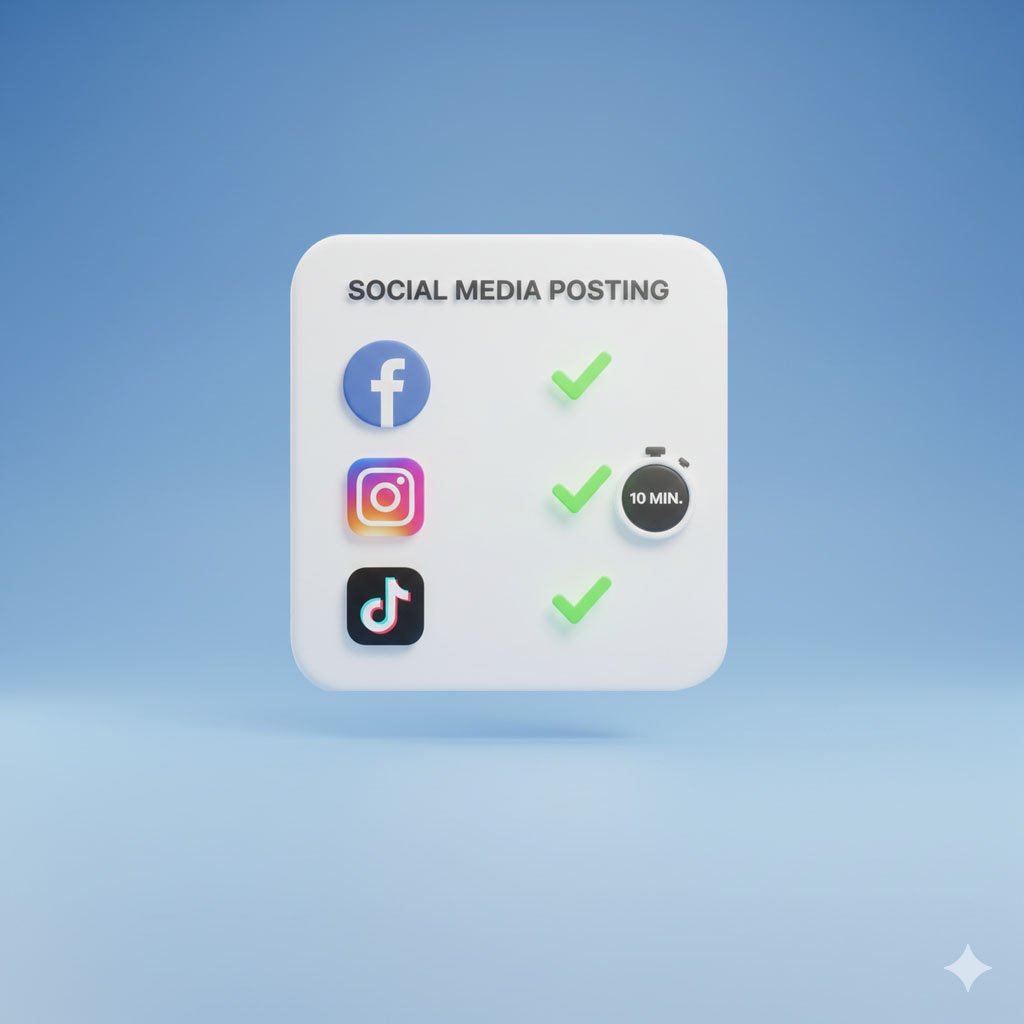
The 10-Minute Privacy Checkup for Your Social Media Accounts
The 10-Minute Privacy Checkup for Your Social Media Accounts (Facebook, Instagram, TikTok)
Section 1: The Urgent Imperative: Why 10 Minutes Can Save Your Digital Life
1.1. Deconstructing the Digital Footprint: The Hidden Cost of Algorithmic Engagement
Social media platforms have cemented their position as powerful, essential tools for staying connected, sharing content, and disseminating information to billions of users globally.1 Yet, this convenience comes at a measurable cost to personal data integrity. The fundamental business models of major platforms, including Facebook, Instagram, and TikTok, are predicated on the
excessive collection, algorithmic processing, and commercial exploitation of users' personal information.1 This continuous harvesting includes sensitive metrics about users' interests, behaviors, political views, and purchasing habits, often utilized to drive engagement and fuel behavioral advertising.1
The challenge of securing personal information is compounded by the regulatory landscape. Data privacy, a subcategory of data management and security, focuses on the ability to protect and control personal information from unauthorized access, use, and disclosure.3 However, in many jurisdictions, such as the United States, there is no single overarching law dedicated to protecting all data types across all popular applications and websites.3 In this absence of universal regulation, companies often implement self-determined privacy rules, effectively shifting the immense burden of protection onto the consumer.3 Furthermore, the underlying data ecosystem—the flow of information between platforms and third parties—is often non-transparent, leaving individuals unable to fully comprehend or audit how their data is being tracked and shared.3
For individuals committed to digital wellness, the goal is not the total elimination of a digital footprint—which often requires deleting accounts entirely 4—but rather
aggressive risk mitigation and cost reduction. The 10-Minute Privacy Checkup is an audit philosophy designed to move beyond passive acceptance of terms and conditions toward active, targeted security measures. It focuses on the settings that offer the biggest protective payoff in the shortest time, minimizing the data shared without requiring the user to disconnect entirely.
1.2. The Checkup Timer: Setting Expectations for the 10-Minute Audit
To ensure maximum impact and efficiency, this critical audit is segmented into four core, aggressively timed phases. This structure ensures high-leverage controls are applied swiftly across the three major platforms:
- Universal Security Foundation: 2 minutes
- Facebook/Meta Deep Clean: 4 minutes
- Instagram Visibility Shift: 2 minutes
- TikTok Data Lock: 2 minutes
This systematic approach allows users to complete the most vital security enhancements in under ten minutes, transforming their default, often exposed, account configurations into actively defended digital spaces.
Section 2: Phase 1: The 2-Minute Universal Security Foundation (Immediate Defense)
This foundational phase is dedicated to establishing the core security non-negotiables that must be applied to every social media account to prevent unauthorized access and physical tracking.
2.1. Non-Negotiable Security: Mandatory Two-Factor Verification (2SV/2FA) Setup
The single most consequential action an individual can take to protect an online account is the immediate activation of Two-Step Verification (2SV), sometimes referred to as Two-Factor Authentication (2FA).5 This security layer provides an essential "double-check" that verifies the user's identity when logging in.5
The importance of 2SV cannot be overstated: even if a malicious actor successfully obtains a user's password—perhaps through a data breach or phishing attempt—they cannot access the account without the second required factor, such as a temporary code generated by an authentication app or sent to a registered device.5 Users must prioritize navigating to the security settings on Facebook, Instagram, and TikTok to enable 2FA using the strongest available method (ideally an authentication app or physical security key, rather than SMS). This step forms the primary defense against account takeover.
Alongside 2SV implementation, digital hygiene requires a zero-minute action: password integrity confirmation. The use of unique, complex passwords for every account is mandatory.4 Services that track password compromises, such as
Have I Been Pwned, should be utilized to confirm that account credentials have not already been exposed in a previous data breach.4
2.2. The Geolocation Locksmith: Restricting Mobile Location Sharing
Most social media applications and associated websites routinely request access to a device's location services.6 While this data is highly prized by platforms for personalizing advertisements and recommendations based on recently visited locations 6, the unrestricted sharing of geolocation data represents a significant threat to physical safety.7 If applications track and share a user's real-time physical data, including daily routines or live location markers, this information can be potentially exploited by criminals.7
It is essential to restrict location services at the operating system (OS) level, unless the application has a legitimate, obvious need for real-time location (e.g., navigation services).
Actionable Step: iOS Guide (iPhone)
On iOS devices, individuals should navigate to Settings, then Privacy & Security, and select Location Services. For every downloaded app, the user must confirm that the location permission is set to “Never” or, at maximum, “While Using” the app.6
Actionable Step: Android Guide
On Android devices, the path involves navigating to Settings, then Location, and finally App Location Permissions. The user must select each social media app and ensure the setting is configured to “Not Allowed” or “Allowed only while in use”.6
2.3. Digital Hygiene 101: Connection and Link Caution
The inherent risks in a "free" social media ecosystem are well-documented. Analysis indicates that free applications are six times more likely to track user data than paid applications, with 53.54% of free apps tracking private data compared to 13.73% of paid apps.7 This fundamental truth means that extensive tracking is not an accident but an expected cost of engagement. Therefore, minimizing vulnerability must be prioritized.
This includes adopting rigorous practices for managing connections and interactions. Individuals should only accept connection requests from people they personally know, or maintain the highest level of privacy by operating a private account.7 Furthermore, users must exercise extreme caution regarding links. Suspicious links should be examined carefully, even if they appear to originate from a known contact, and should be avoided if they cannot be verified.7 Finally, maintaining all software, including social network applications and browsers, in an updated state is critical, as updates deploy the latest security instruments and patch known vulnerabilities.7
The following table summarizes the essential controls that form the 2-Minute Universal Security Foundation:
Table 1: The 10-Minute Universal Security Check
Section 3: Phase 2: The 4-Minute Facebook/Meta Deep Clean (Stopping Off-Platform Tracking)
Facebook (Meta) presents a unique security challenge because its data collection reaches far beyond its own applications, encompassing a vast network of partner websites and services. The 4-minute deep clean focuses on severing these external data ties and auditing connected third-party applications.
3.1. Facebook’s Biggest Privacy Leak: Activity Off Meta Technologies (OFA)
Meta utilizes a mechanism known as "Your activity off Meta technologies," or Off-Facebook Activity (OFA), to track and manage information that external businesses and organizations share with Meta platforms about a user's behavior.8 This mechanism collects data about actions taken outside of Facebook and Instagram, such as searching for an item, visiting a third-party website, opening an app, or completing a purchase.8 This data is subsequently used to personalize the user's experience and deliver targeted advertising.8
The consolidation of security controls into the centralized 'Accounts Centre' structure means that securing Facebook often offers leveraged protection across the entire Meta ecosystem (including Instagram and Threads). Reviewing and modifying OFA is the single most powerful step an individual can take to mitigate Meta’s extensive behavioral tracking.
3.2. Actionable Step-by-Step Guide: Clearing and Disconnecting Future OFA
Clearing past activity and disconnecting the ability of partners to share future activity is the highest-leverage action available to curtail Meta’s tracking scope.
OFA Management Steps (Desktop/Mobile)
- Access the Settings Menu: Navigate to Settings & Privacy, then select Settings.
- Enter the Accounts Centre: Locate the Accounts Centre (often on the left sidebar or at the top of the mobile app settings) and click "See more in Accounts Centre".9
- Access Permissions: Select “Your information and permissions.”
- Navigate to Off-Platform Activity: Click “Your activity off Meta technologies”.9
- Action 1 (Past Data): Clear History to delete the stored data that Meta has collected about off-platform activity. Users interested in a forensic review of exactly what data Meta collected may first download this data before deletion.8
- Action 2 (Future Prevention): Select Manage Future Activity, and then click Disconnect future activity. This prevents partner organizations from sharing future off-platform behaviors with Meta.10
3.3. Severing Third-Party Ties: Auditing and Revoking Connected Apps
The risk associated with third-party applications is often overlooked. When users connect third-party apps, such as fitness trackers, games, or other utility services, using their Meta account, the application developer gains access to a substantial amount of shared personal information.11 The use of this data is governed solely by the developer's privacy policies, not Meta’s, introducing external vulnerability.11 Regularly auditing and revoking access for dormant or unnecessary applications is crucial for preventing data leakage and reducing overall security risks.12
Revocation Steps for Connected Apps
- Log into the Meta Accounts and Websites settings: This central management hub can be accessed directly at https://auth.meta.com/settings/apps_websites/.
- Review and Edit: Review the list of connected apps and websites. Click "View and edit" next to an app to see the specific permissions granted.
- Remove Access: For any unnecessary or unfamiliar application, click "Remove" to instantly sever the connection between the app and the Meta account.11 Once removed, the application can no longer access the user's shared information.
3.4. Advanced Identity Shielding for Future Sign-Ups
The vulnerability exposed by third-party app connections underscores the importance of protecting the primary digital identity. When signing up for non-essential services that require an email but may eventually link to social profiles, using a disposable or temporary identity can shield the user's main email address from potential data breaches originating from those third-party partners. This practice provides an extra layer of defense against phishing and unwanted commercial contact. To learn more about how to use non-primary identity methods for better protection against third-party data breaches, detailed guidance can be found in resources dedicated to temporary email services.
Section 4: Phase 3: The 2-Minute Instagram Visibility Shift (Content and Interaction Control)
Instagram’s privacy checkup focuses on regulating audience visibility, content exposure, and managing the flow of interactions to maintain digital well-being and prevent harassment.
4.1. The Public/Private Toggle: Choosing Your Default Audience State
For the majority of casual users, the highest-impact setting change on Instagram is the activation of a Private Account. When an account is private, access to posts, Stories, and the full followers list is restricted only to individuals approved by the account holder.13 This instantly limits the audience and prevents content from being publicly indexed by search engines.14
Actionable Step: Switching to Private
- Navigate to the Profile.
- Tap the Menu (☰) button.
- Go to Settings and Privacy, then Account Privacy.
- Toggle the "Private Account" setting on.
It is vital to recognize that switching an account to private does not automatically remove existing followers. Users must perform an essential Follower Audit, manually reviewing and removing any unwanted followers who gained access while the account was public.13
4.2. Mastering Interaction Filters: Hiding Offensive Comments and Filtering Requests
Social media engagement often carries the risk of encountering harassment, bullying, or unwanted messages. Instagram provides robust controls to manage who can interact with content. Users have control over who can comment on posts, who can send message requests, and who can see when they have liked a post.14
Actionable Steps for Interaction Control
- Comment and Request Filtering: Within Privacy settings, users should seek interaction controls to enable features that automatically filter and hide offensive comments based on specific keywords and algorithms. They should also filter message requests from unknown users.13
- Limiting Interaction: Instagram offers a setting to "Temporarily limit people from interacting" with the account, which can be invaluable during times of high public visibility or unwanted attention.14
- Active Moderation: Users are empowered to uphold community standards by utilizing tools to delete inappropriate comments, report abusive behaviors, and report content that violates community guidelines.13 For severe issues, external resources are available to help escalate harmful material.13
4.3. Content Sharing Safety: Visibility and Permanence
When managing content, it is important to distinguish between removing content from public visibility and permanent deletion. Instagram allows users to Archive a post, which removes it from the profile view while preserving the content internally for the user to view later.14 Archiving is a visibility management tool, not a data deletion tool; the content remains accessible to Meta. Individuals seeking absolute removal of data must pursue the permanent account or content deletion pathways.13
Furthermore, users should recognize that the visibility of their activity extends beyond direct content. Granular controls exist to manage settings such as who can see when a user has liked a photo.14 While making an account private helps, users should be aware that search engines may still index public content previously shared.14
Section 5: Phase 4: The 2-Minute TikTok Data Lock (Content Reuse and Personalization)
The checkup for TikTok requires specific focus on the mechanics of content virality (Duet and Stitch), personalization algorithms, and the management of content downloads, given the platform's intensive focus on behavioral data and heightened global scrutiny.15
5.1. The Unique Scrutiny: Why TikTok Data Requires Extra Vigilance
TikTok, owned by the Chinese technology company ByteDance, collects extensive data about user behaviors, interactions, and content preferences, resulting in algorithms that are highly accurate and personalized.2 Due to its ownership and concerns regarding the scope and transparency of its data collection practices, TikTok has faced significantly more governmental scrutiny than its Western counterparts.15 This context dictates that users should adopt a posture of heightened caution regarding content permanence and data sharing permissions.
5.2. Controlling Content Reuse: Step-by-Step Guide to Managing Duet and Stitch Settings
TikTok’s core feature—virality through remixing—is powered by Duet and Stitch. These features allow other users to integrate parts of an original video into their own new content, dramatically expanding the original content's potential reach and digital footprint.16
Actionable Step: Managing Stitch Permissions
- Access Privacy Settings: In the TikTok app, tap Profile, then the Menu (☰) button at the top. Select Settings and privacy.
- Navigate to Content Reuse: Tap Privacy, then Reuse of content.
- Select Restriction Level: Tap "Allow reuse of content from" and select the strictest possible setting: Only you.16 (Note: A public account is required to allow anyone other than the user or their friends to Stitch or Duet.)
Content Permanence Warning
Users must understand the implications of content reuse permanence. TikTok allows users to manage (view or delete) all associated Duet and Stitch videos. However, if a user chooses to delete associated Stitch or Duet videos, the original video will also be permanently removed.16 This reinforces the critical importance of prevention—blocking content reuse before it happens—as revoking access comes at the cost of the original work.
5.3. Restricting Ad Personalization and Off-TikTok Data Control
Similar to Meta, TikTok utilizes off-platform data and inferred characteristics (such as ad topics and assumed gender) to deliver personalized advertising.16 Restricting this data flow is key to reducing algorithmic exploitation.
Actionable Steps for Ad and Data Restriction
- Access Ad Settings: Navigate to Profile > Menu (☰) > Settings and privacy > Ads.
- Control Off-TikTok Data: To stop advertisers from tailoring ads based on off-TikTok behavior, users should manage their ad settings to disconnect specific advertisers and clear past activity.16
- Manage Ad Personalization: Select Manage Ad Topics and choose "See less" for inferred topics of interest. Users can also edit their gender preference to limit ad personalization based on this data.16 (Note: Any changes to personalization may take up to 48 hours to fully take effect.)
5.4. Preventing Downloads: Turning Off Video and Photo Saving Permissions
Controlling the ability of others to download content directly impacts its longevity and control outside the platform. Allowing downloads permits others to save videos/photos to their device, convert them into GIFs, and share them easily on third-party platforms.16
Actionable Step: Disabling Downloads
- In the TikTok app, tap Profile, then the Menu (☰) button.
- Tap Settings and privacy, then Privacy, and finally Downloads.
- Turn the Video downloads setting off.16
It is essential to note that if this setting was previously on, any videos or photos already downloaded by other users will remain on their devices even after the setting is disabled.16 Since content permanence is difficult to manage on TikTok, prevention (disabling downloads from the start) is the required strategy. Furthermore, TikTok automatically defaults to maximum restriction (downloads turned off) for users under the age of 16, highlighting the platform’s own recognition of this setting as a necessary security baseline for vulnerable populations.16 All users should follow this restrictive practice regardless of age.
The final summary checklist outlines the high-impact actions for the rapid 10-minute checkup:
Table 2: Key Privacy Checkup Checklist (High-Impact Actions)
Section 6: Phase 5: Maintaining Privacy (Beyond the 10 Minutes)
A single 10-minute audit provides an essential security boost, but digital privacy is not a static state. Platform policies and default settings are dynamic, frequently updating and occasionally resetting user-defined controls.17 Therefore, maintaining digital autonomy requires continuous habit formation.
6.1. Monthly Audits: Establishing a Regular Review Schedule
The high-impact 10-minute checkup should be repeated at least quarterly, if not monthly, to ensure persistent protection against changes in platform operations. Furthermore, users should establish a habit of seriously monitoring security alert emails sent by social networks, which often notify the user of logins attempted from unknown devices or suspicious locations.7 Checking these alerts rigorously helps identify attempted compromises before significant damage can occur.
6.2. The Disposable Identity Shield: Using Non-Primary Information
For advanced identity protection, users should adopt practices that isolate their primary credentials from potentially risky applications or non-essential sign-ups.
Password Segmentation: A critical element of security is using unique, robust passwords for every single service.4 If one service is compromised—as is often the case with third-party partners connected to social media accounts—the rest of the user’s digital life remains secure. Comprehensive guides on generating and managing secure, unique credentials are an essential resource for long-term security.
Temporary Email Usage: To protect the primary email address and identity from spam, commercial tracking, and data breaches arising from secondary sign-ups (especially those associated with the vulnerable third-party apps identified in Section 3), experts recommend using temporary or disposable email addresses. These provide a necessary layer of isolation, preventing non-critical services from ever obtaining the permanent primary contact information. Best practices for utilizing temporary email addresses for sign-ups ensure that the user retains control over which services can contact them directly and permanently.
6.3. Exercising Data Rights: Deletion and Transparency
While the 10-minute checkup focuses on immediate mitigation, users must be aware of their rights regarding data deletion and transparency. Platforms, including Instagram and TikTok, provide mechanisms for users to request their data or permanently delete their accounts.13 Utilizing permanent deletion functions is the ultimate step for maximizing privacy when an individual chooses to opt out of a platform entirely, ensuring that the platform no longer retains the collected information.
Valuable FAQs (Frequently Asked Questions)
Q1: What are the best practices for maintaining long-term online privacy on social media, beyond the initial checkup?
A: Long-term privacy demands continuous vigilance and disciplined digital hygiene. This includes universally enabling 2FA, restricting connection requests solely to known contacts, keeping geolocation data disabled unless strictly necessary, consistently updating all software, and ensuring the use of unique, complex passwords for every single service.7 Implementing monthly or quarterly privacy audits, such as the one described here, ensures settings remain protective.
Q2: How secured is one's privacy and data, given that the underlying ecosystems are so non-transparent?
A: Data privacy cannot be treated as a passive benefit; it is an active state that requires management.3 Given the lack of universal regulation in many jurisdictions and the non-transparency of data flow, the perceived security level is directly correlated with the consumer's effort. True security is achieved through strong mitigation measures: actively managing permissions, restricting who sees your content, consistently revoking access for third-party apps, and limiting external behavioral tracking like Meta's Off-Facebook Activity. Default settings should never be assumed to be private.
Q3: How do I prevent my friends or followers from seeing all my activity (e.g., likes, new connections, posts)?
A: Preventing the visibility of granular activity requires adjusting specific platform settings:
- Facebook: Users can adjust audience selectors on individual posts, hide their full friends list from public view, and manage who sees actions recorded in the Activity Log.17 Disabling contact syncing also helps mitigate automated connection suggestions like "People You May Know."
- Instagram: Users can control who can see when they interact with or "like" content.14
- Universal: Switching the account to "Private" significantly limits the ability of strangers to track activity, although approved followers can still see most interactions.
Q4: Is it safer to use paid apps than free social media platforms in terms of privacy?
A: Empirical evidence suggests that free applications pose a higher risk regarding data tracking. Research has indicated that free iOS apps are six times more likely to track user data than paid apps (53.54% compared to 13.73%).7 While the "paid" status does not constitute a full privacy guarantee, it typically indicates a reduced reliance on extensive behavioral advertising models, thereby decreasing the financial incentive for mass data collection.
Q5: What is the most critical single action I can take to protect myself from security risks if I only have 60 seconds?
A: The most critical action is to enable Two-Step Verification (2SV). This single security measure ensures that even if a password is compromised, an attacker cannot gain access to the account without possessing the second required authentication factor, such as a code generated by a device.5
Conclusion: Reclaiming Your Digital Autonomy
The intensive collection of personal information by social media platforms for commercial ends represents a continuous security vulnerability for the user. Data privacy is demonstrated to be not a passive state granted by corporate policy but an active, continuous defense managed by the individual. The 10-Minute Privacy Checkup provides the necessary leverage point to take command of the most critical security vectors—from mandatory 2FA implementation and strict location restriction to dismantling Meta’s external tracking mechanisms and controlling TikTok’s content reuse functions.
By committing to this brief, high-impact audit and instituting the habit of regular security reviews, users can move past merely mitigating symptoms of data leakage and fundamentally reduce their exposure to algorithmic exploitation and digital risk. Digital autonomy in the social media age is directly proportional to the effort invested in managing these high-impact controls.
Written by Arslan – a digital privacy advocate and tech writer/Author focused on helping users take control of their inbox and online security with simple, effective strategies.